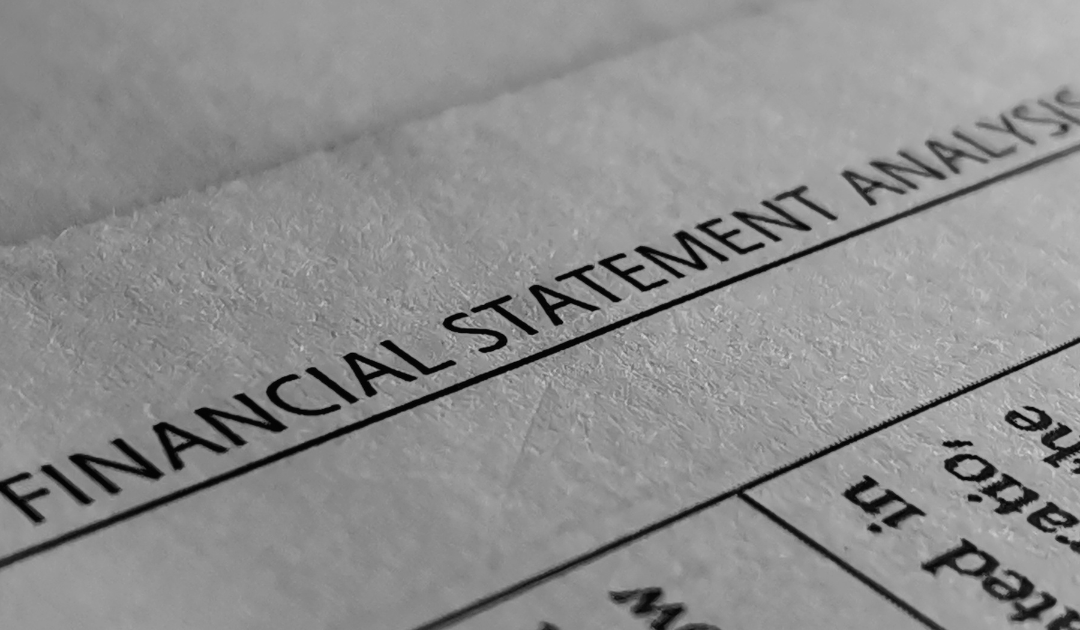I’ll cop to walking on the fastidious side of the street. And as someone obsessed with the accuracy of numbers, I’ll confess that high attention to detail might run deeper in my veins than it does in yours. I get paid to produce ART after all. ART stands for Accurate, Reliable, and Timely financial information. As an ARTist, I frequently get asked two questions:
- Why should I care about the ART in my QuickBooks file?
- How do I create ART in my QuickBooks file?
Question #1 – If you don’t care about ART in your financial records (aka your QuickBooks file for many business owners), then you must be comfortable managing your business by intuition and feelings. You probably waste time putting out avoidable financial fires. Your banker, perhaps your spouse, and definitely Uncle Sam also view any news – good or bad – about your business with suspicion. The pros in business management rely on financial information that is accurate, reliable, and timely. If you are comfortable with your amateur status, read no further.
If, however, you aspire to compete with the professionals, I’ll answer question #2.
Closing a period produces ART. A period could be a day, a week, a month, a quarter, or a year. For a numbers guy like me closing a period involves repeating a series of steps that allow us to say “Ta Da! The picture is complete.” And the picture is ART which means we can trust its information and compare last month to other months. And because the picture is timely, we can review our results while there is still time to change our behaviors to produce better results down the road.
Your monthly closing checklist should include:
- Reconciling bank and credit card accounts. This means verifying the accuracy of your numbers in QuickBooks against the bank and credit card statements. A pretty easy process in QuickBooks.
- Removing stale outstanding checks. Banks aren’t supposed to honor any check older than six months. If you’ve got old checks outstanding, QuickBooks has a good process to void those checks without messing up prior periods.
- Investigating any outstanding deposits. Often deposits made in the final few days of a month will not clear the bank before the statement date; that’s normal. If you see older deposits as still outstanding, it warrants getting to the bottom of the issue. Maybe your bank put the money in someone else’s account. Maybe the deposit is still in the pocket of your winter coat. (Those are both actual events I ran across with clients.)
- Reviewing your balance sheet amounts. Are the numbers you see real numbers? Are there invoices to write off in accounts receivable? Are the loan balances the same amounts you see on your monthly statements?
- Are all the monthly expenses in? Do you see all the recurring monthly expenses like rent, utilities, insurance, etc.?
- Do you see any goofy numbers? Do you have negative numbers where you normally see positive numbers? Is there an expense account that looks much higher (or lower) than what you normally see? Is there a zero where you would expect to see a number?
- Does the income statement pass the smell test? Do the results make sense to you? If the income statement shows a big profit last month, does that square up with how you experienced last month? Were you super busy and made lots of trips to the bank to deposit money?
If you follow these steps and answer these questions at the end of every month, you’ll go a long way to creating ART through QuickBooks. I love helping folks improve their business results with great financial information. If you need a deeper dive into your monthly closing checklist, look for me on the fastidious side of the street. I’ll be hanging out with the ARTists.
Wishing you lots of positive cash flow,
Walter Miller